
Windows XP is an operating system produced by Microsoft for use on personal computers, including home and business desktops, laptops, and media centers. It was first released in August 2001, and is the most popular version of Windows, based on installed user base. The name "XP" is short for eXPerience.
Windows XP is the successor to both Windows 2000 and Windows Me, and is the first consumer-oriented operating system produced by Microsoft to be built on the Windows NT kernel and architecture. Windows XP was released for retail sale on October 25, 2001, and over 400 million copies were in use in January 2006, according to an estimate in that month by an IDC analyst.
Applications removed:
Accessibility Options
Briefcase
ClipBook Viewer
Games
Internet Games
Paint
Pinball
Screensavers
WordPad
Client for Netware Networks
Communication tools
Comtrol Test Terminal Program
Connection Manager
FrontPage Extensions
H323 MSP
Internet Connection Wizard
Internet Explorer
Internet Information Services (IIS)
IP Conferencing
MSN Explorer
Netmeeting
Network Diagnostic
Network Monitor Driver and Tools
Network Setup Wizard
NWLink IPX/SPX/NetBIOS Protocol
Outlook Express
Peer-to-Peer
Share Creation Wizard
Synchronization Manager
Vector Graphics Rendering (VML)
Web Folders
Windows Messenger
Drivers removed:
Modems
Printers
Scanners
Multimedia removed:
Acm Core Codecs
ActiveX for streaming video
AOL ART Image Format Support
Images and Backgrounds
Intel Indeo codecs
Luna desktop theme
Media Center
MIDI audio support
Mouse Cursors
Movie Maker
Music Samples
Old CDPlayer and Sound Recorder
Speech Support
Tablet PC
Windows Media Player
Windows Sounds
Description:
Disable administrative shares
Disable automatic search for network folders and printers
Desktop-Desktop icons size-32
Desktop-My Computer icon-Show
Desktop-My Documents icon-Show
Desktop-Recycle Bin icon-Show
Explorer-Associate additional file types with Notepad
Explorer-Disable Beep on errors
Explorer-Disable Prefix: Shortcut to
Explorer-Painel de Controlo Clássico
Explorer-Recycle Bin: delete files directly
Explorer-Show extensions of known file-types
Explorer-Show protected operating system files
Explorer-Show the full path in the Address Bar
Internet Explorer-Disable Download Complete notification
Internet Explorer-Disable Go Button
Internet Explorer-Disable information bar when popup is blocked
Internet Explorer-Disable Internet Explorer link creation
Internet Explorer-Disable Market Place bookmark
Internet Explorer-Disable Media Player 6.4 created bookmarks
Internet Explorer-Disable Password-Caching
Internet Explorer-Disable sound when popup is blocked
Internet Explorer-Enable Google URL-Search
Internet Explorer-Set Homepage-www.google.com
Internet Explorer-Set Internet Explorer to accept 10 connects at a time
Internet Explorer-Set popup-blocker to high
My Computer-Add Administrative Tools
Performance-Disable Info Tips on Files and Folders
Performance-Disable Last accessed Timestamp on files
Performance-Disable Optimize harddisk when idle
Performance-Disable Tracking of Broken Shortcut Links
Performance-Disable Warn on low disk space
Performance-Disable WBEM logging
Performance-Do not cache thumbnails
Performance-Minimal Power Management
Performance-Run 16-bit Windows applications in a separate process
Performance-Use Windows classic folders / No Tasks Sidepanel
Privacy-Desactivar o pedido para actualização de driver
Privacy-Remover o Alexa
Security-Always show Updates under Software
Security-Desactivar o pedido Web Open With
Security-Disable Screensaver
Start Menu-Add Administrative Tools menu
Start Menu-Clear most recently opened documents list on logoff
Start Menu-Disable and remove Documents list from the Start Menu
Start Menu-Disable Drag and Drop
Start Menu-Disable Highlight newly installed programs
Start Menu-Do not use Personalized Menus
Start Menu-Expand Network Connections
Start Menu-Hide Run button
Start Menu-Hide Search button in Start Panel
Start Menu-Reduce popup delay
Start Menu-Remove Logoff User
Start Menu-Remove o link 'Windows Catalog'
Start Menu-Remove Pinned Apps List from Start Panel
Start Menu-Remove Search the Internet from Search
Start Menu-Remove Set Program Access and Defaults
Start Menu-Remove User name
Start Menu-Scroll Programs
Start Menu-Show IE Favorites
Start Menu-Use small icons in Start Panel
Taskbar-Disable Balloon Tips
Taskbar-Disable Group similar Taskbar buttons
Taskbar-Disable Hide inactive icons
Taskbar-Disable Language-Bar
Taskbar-Lock the Taskbar-Yes
Visual Effects-Active window tracking speed-Fast
Visual Effects-Animate windows when minimizing and maximizing-Desactivar
Visual Effects-Combo box animation-Desactivar
Visual Effects-Show translucent selection rectangle-Activar
Visual Effects-Show window contents while dragging-Desactivar
Visual Effects-Smooth edges of screen fonts-Clear Type
Visual Effects-Tooltip animation-Fade
Visual Effects-Use a background image for each folder type-Desactivar
Visual Effects-Use drop shadows for icon labels on the desktop-Activar
How to navigate in web without browser?
You just need open "My Computer" and type on address bar the URL that you Want!
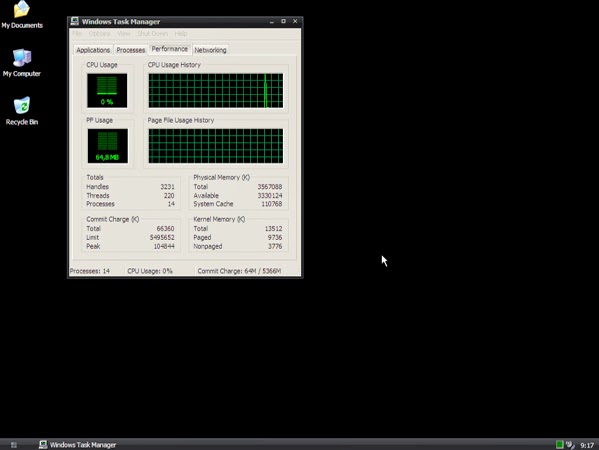
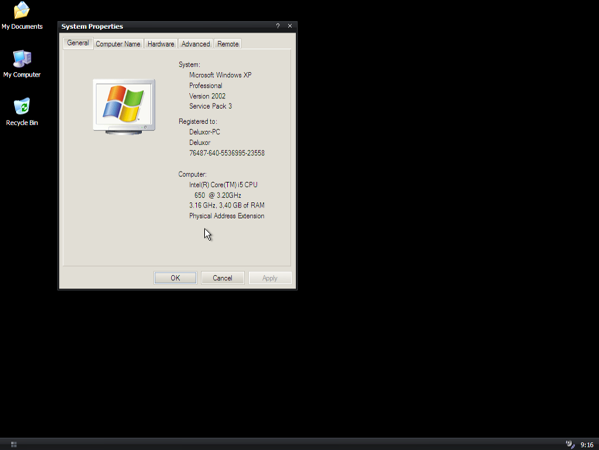
or
1. If the link doesn't work, please comment below to fix it, I will reupload as soon as possible.







![Mini Windows XP SP3 Extremely Fast + Drivers [240MB]](https://blogger.googleusercontent.com/img/b/R29vZ2xl/AVvXsEhZaRj4W9EnCKcxzWYFTnX4dDLEwMUU4_XLhJmCtSnOcRti_wnrLuWndNYipCGLqknR3TB6W8_cIS1L3GoO9Mm6PX2YsLCMoXsBftVsYD5lYp4E4FKAMpseUOdXJ-sTpeus69mtJ4HwXnlk/w72-h72-p-k-no-nu/Windows+xp+sp3+deluxor.png)




No comments:
Post a Comment